Kibana is an open source analytics and visualization platform designed to work with Elasticsearch. You use Kibana to search, view, and interact with data stored in Elasticsearch indices. You can easily perform advanced data analysis and visualize your data in a variety of charts, tables, and maps.
Kibana makes it easy to understand large volumes of data. Its simple, browser-based interface enables you to quickly create and share dynamic dashboards that display changes to Elasticsearch queries in real time.
Setting up Kibana is a snap. You can install Kibana and start exploring your Elasticsearch indices in minutes — no code, no additional infrastructure required.
Logs
Settings
默认columns包含Timestamp、event.dataset和Message等3个field。可以自定义新增field,比如loglevel、pid等。
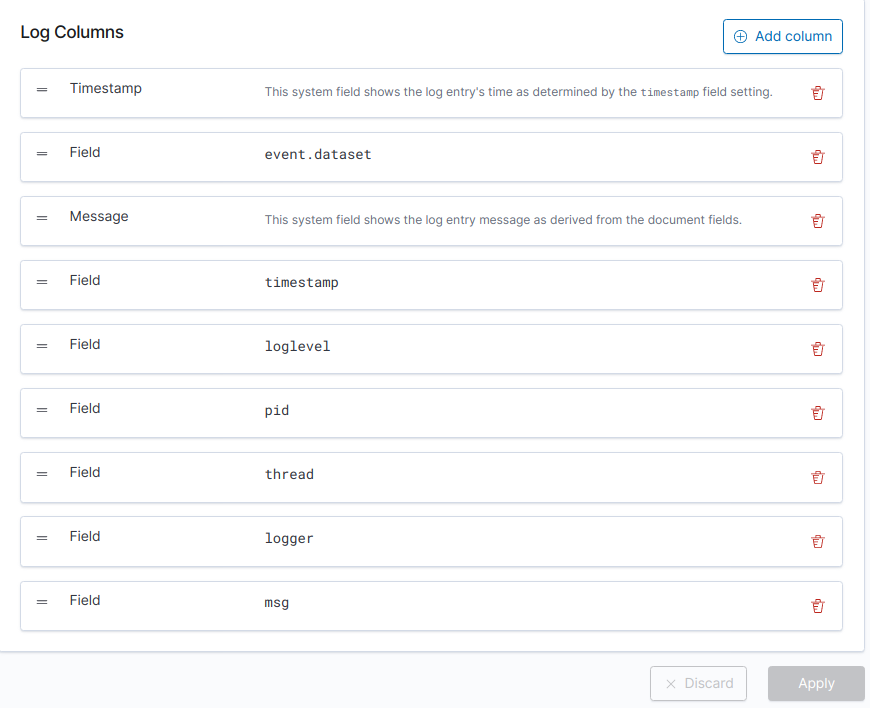
Stream
exact search terms
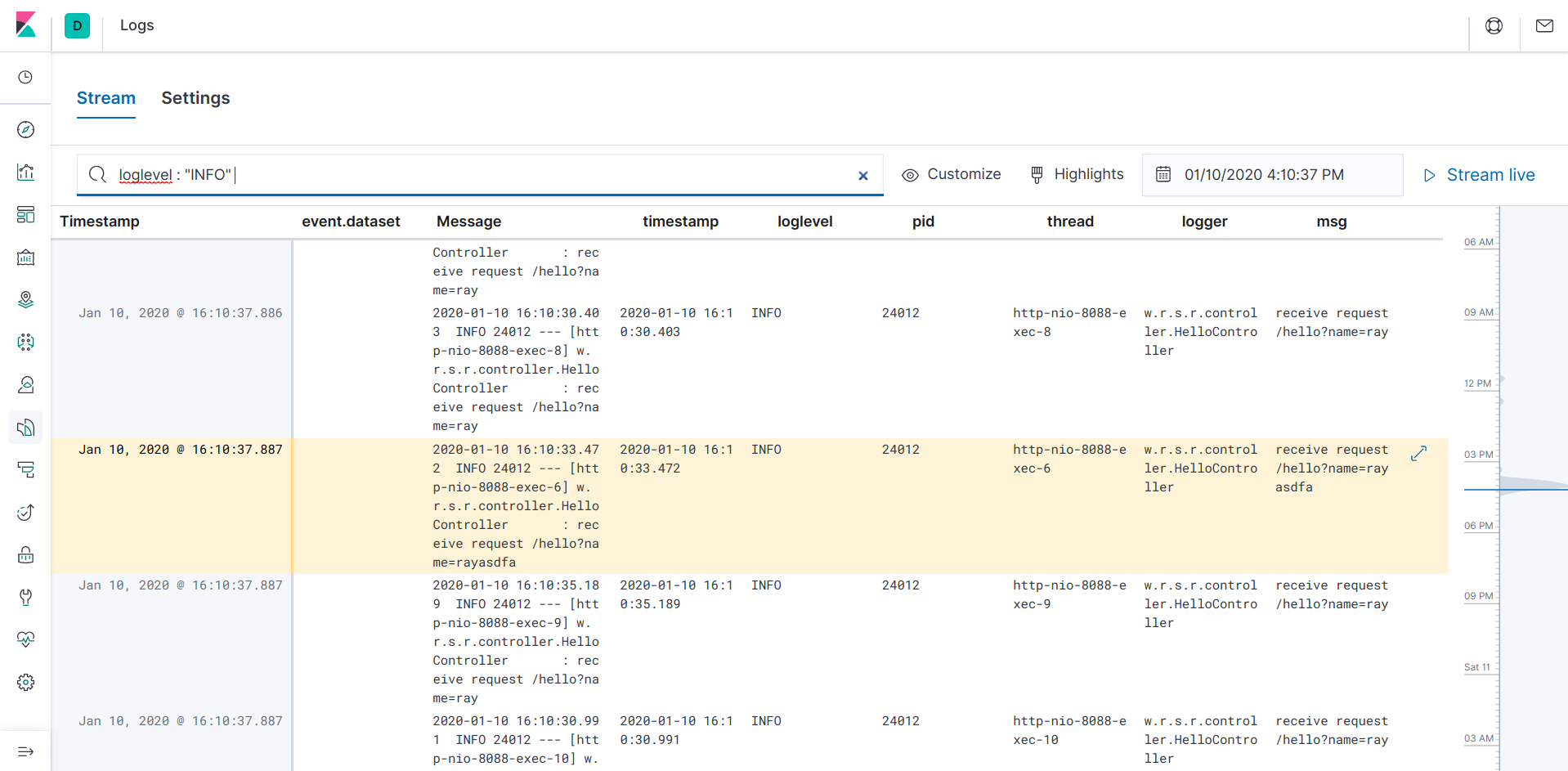
phrase match
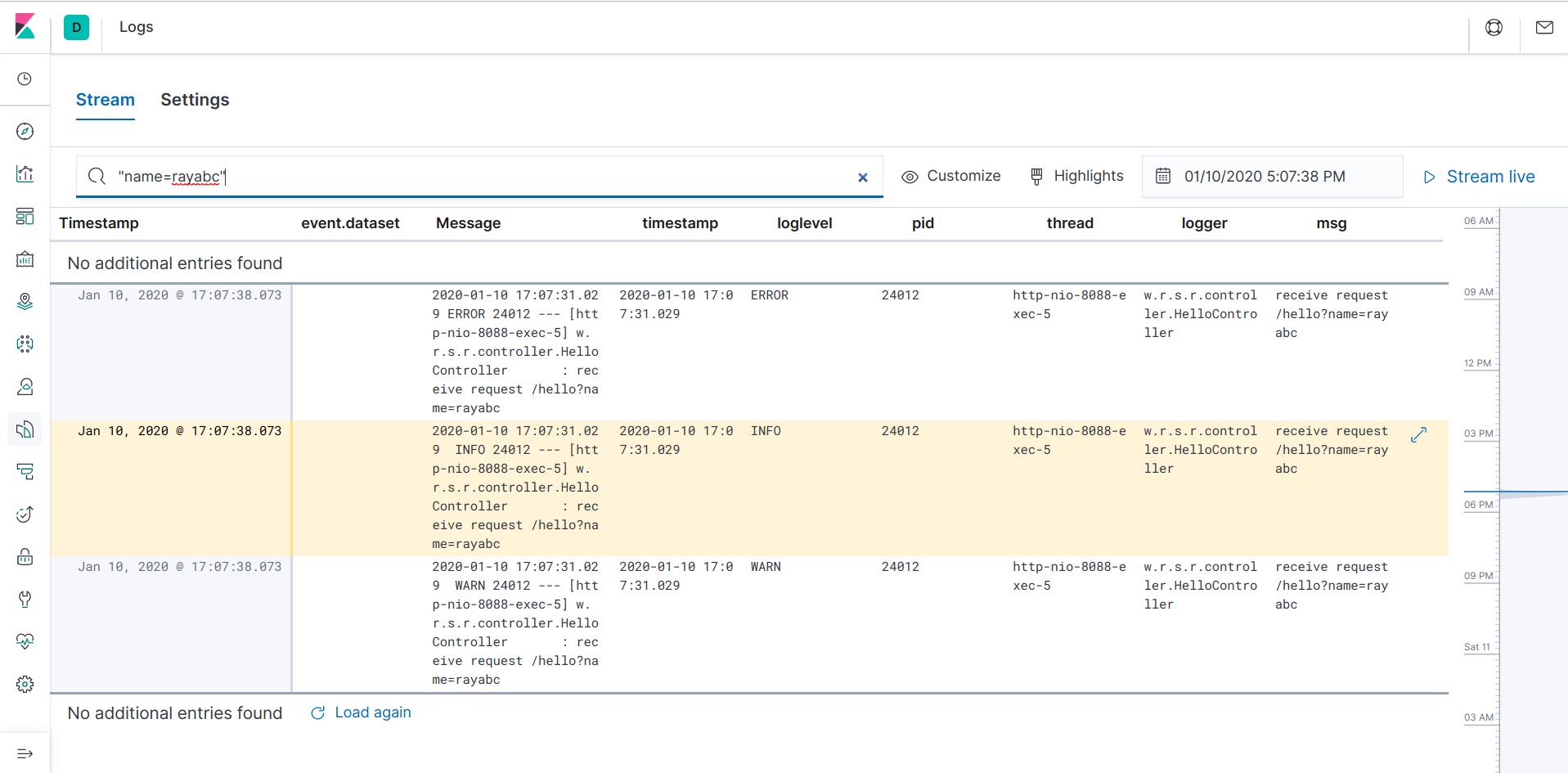
boolean query
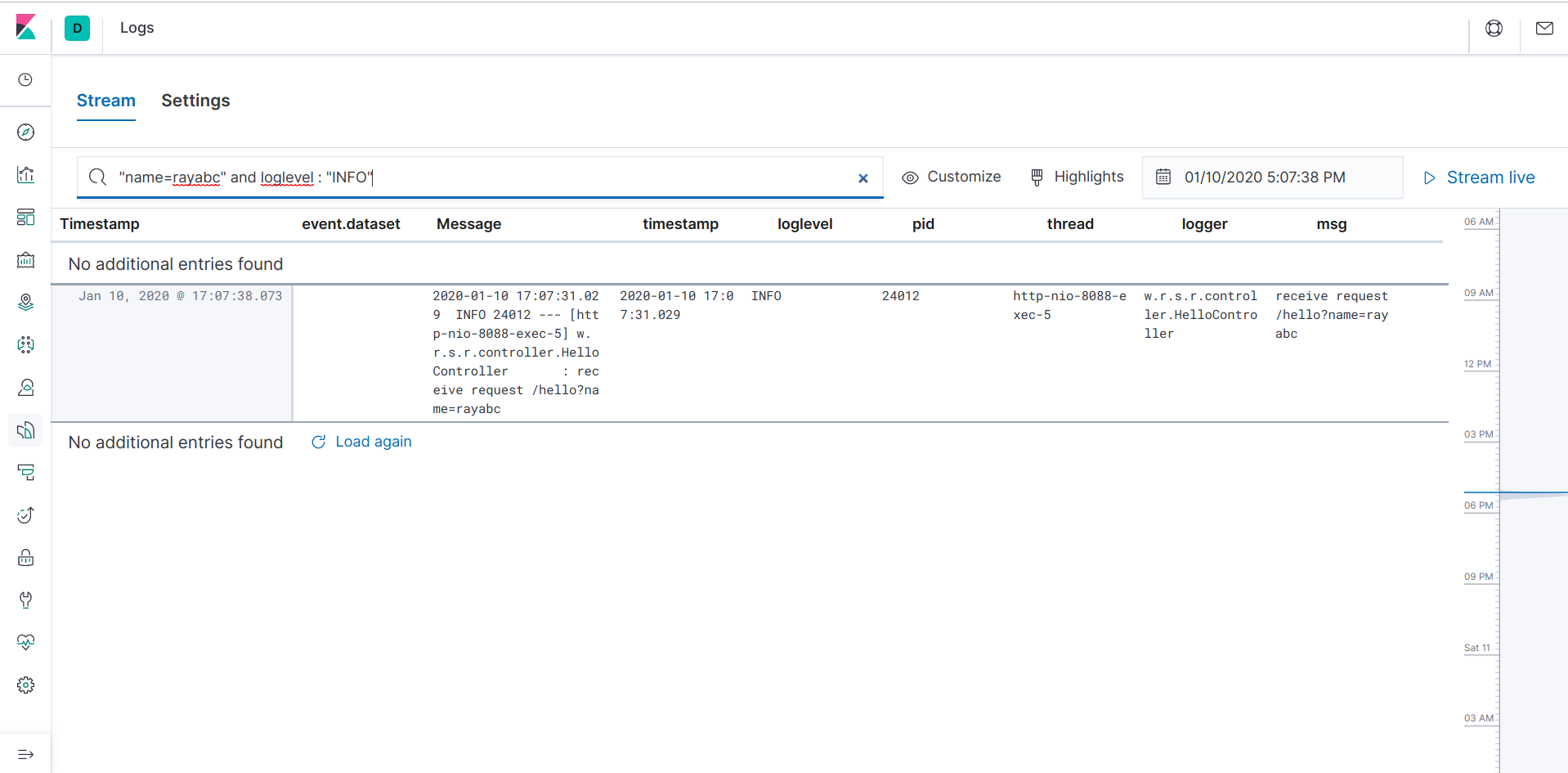
plugins
kibana-own-home adds multi-tenancy feature to Kibana.
Dev Tools
index
1 | |
data
1 | |