Installation
操作系统:deepin linux 15.4.1
JDK
jdk:1.8.0_101
Neo4j
版本:community-3.2.1
设置NEO4J_HOME环境变量
1 | |
1 | |
默认数据库数据目录为/home/angi/software/neo4j/data/databases/graph.db
Neo4j Browser
Neo4j Browser是Neo4j 2.0新推出的web控制台,2.0以前是Neo4j Web Admin Console。
首次访问需要重置neo4j的密码,初始密码是neo4j
Neo4j Browser (localhost:7474)
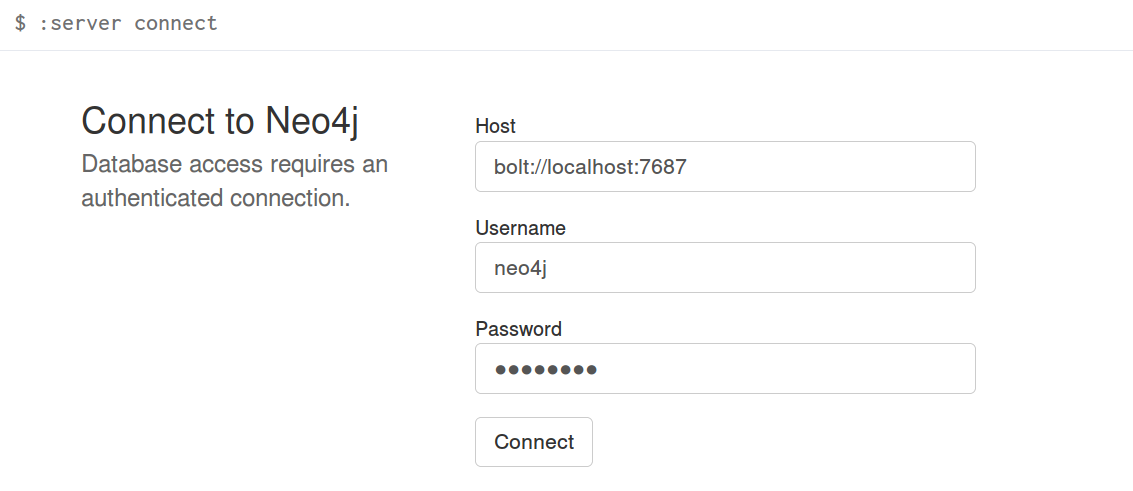
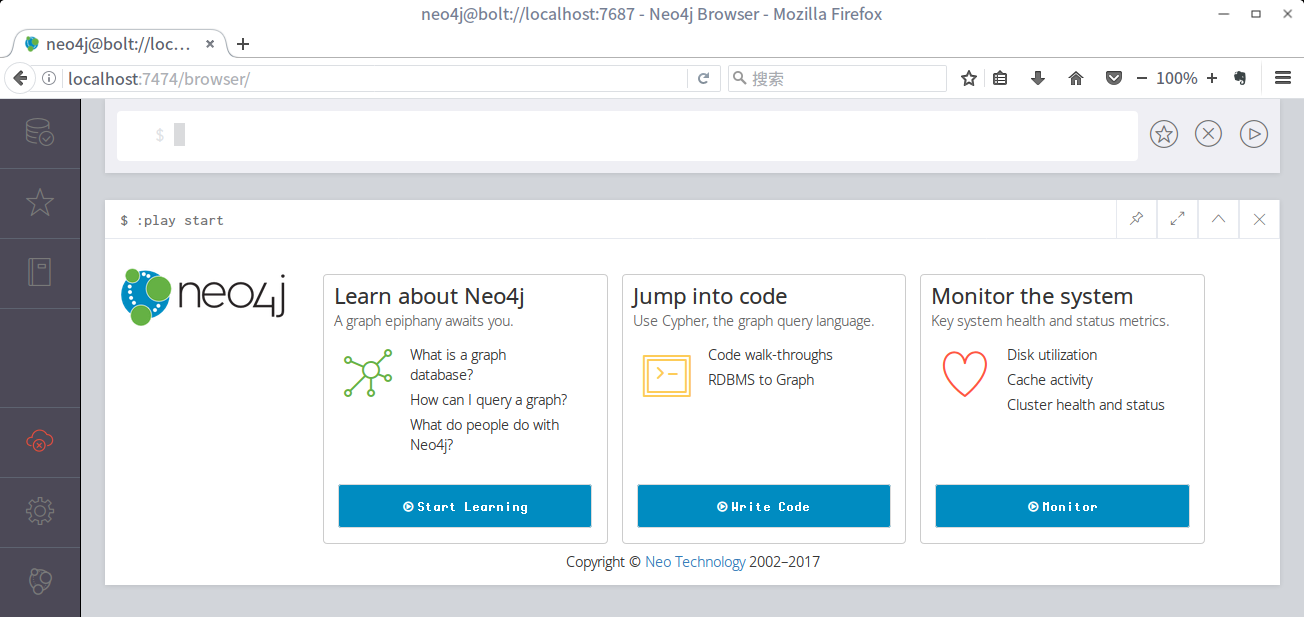
Neo4j Shell
neo4j shell是neo4j自带的,可以连接访问本地或远程neo4j数据库等,基本信息如下:
1 | |
-
连接本地
本地不需要启动neo4j,-path指定neo4j数据库数据目录
1 | |
如果指定一个非neo4j数据库数据的目录,则会新建数据库数据,如下/home/angi/software/abc是个空目录
1 | |
1 | |
- 连接远程
默认配置下没有开启远程shell服务,通过修改neo4j.conf中如下配置开启
1 | |
远程neo4j启动后进行连接
1 | |
Neo4j Admin
1 | |
Neo4j Import
1 | |